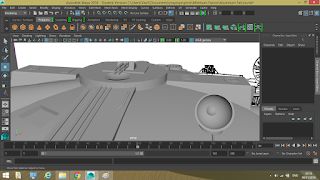29/11/2016
Vasil Nikolov
Scene 4 depicted the new flight path that was made for the middle cruiser. Another feature would be the burning effect, which could be found under the FX Layer. It was quite easy to implement, however, a word of warning would be that it does consume RAM. Another interesting point would be that in the official storyboard, the audience would see an explosion and then the two other ships being hit by the blast wave and moving in opposite directions. While this was very cool and not impossible in theory, Maya decided to provide me with the challenge of not wishing to shatter my cruiser. A new attempt was done by putting two cruisers and a trapezoid that was squished in the form of a cruiser and set on fire so the audience would not be able to see it un-textured and not really looking like a cruiser. However, Maya once again found the object too hard to shatter. Because it was getting late and doing the issue now, rather than near the beginning of the year, a new scene had to be improvised. Thus the idea of the middle cruiser catching fire and begging to fall (Similar to the falling stars book cover) was made, which was feasible but also led to a gap in the time as the scene now would be much shorter.
And thus scene 5 had to be altered as well. Originally it would have been a close-up of the split nose and the falcon flying out of it, while being chased by a Tie fighter. The cruiser was cut out and two extreme close-ups were added to show how the blasts from the fighter were getting closer and closer to the Falcon. The scene was doen twice with the camera being moved on the two sides.
And thus these two scenes had arrived by an end. The moral of the story would be that it would be better to check earlier for such issues in order to prevent having to wonder how to fix the issue.